Affordable Professional Website Design: Balancing Quality and Cost
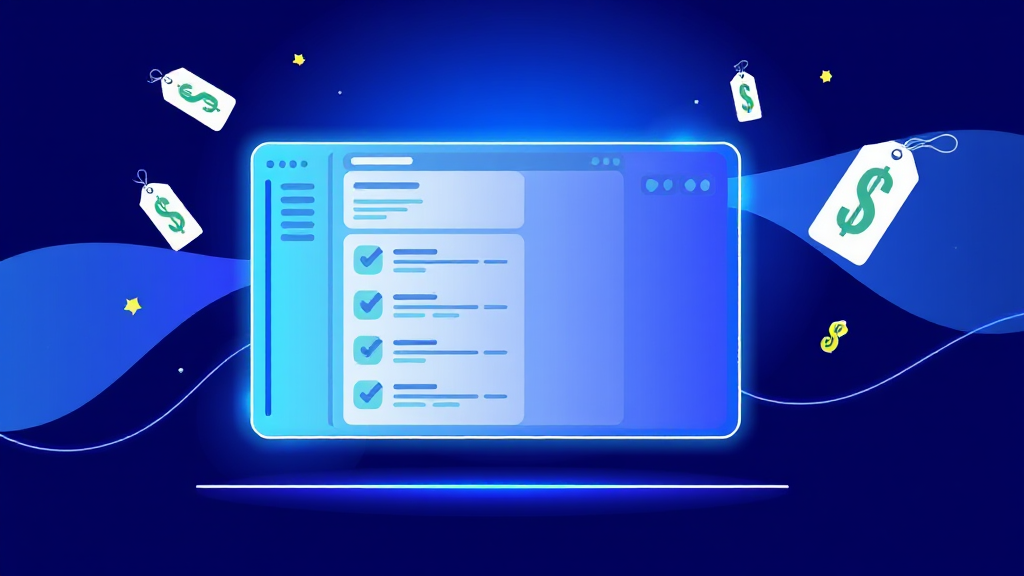
For a deeper dive, see our
.
This modern design highlights how professional website design can be both affordable and high-quality.
In today's digital-first world, having a professional website is no longer optional—it's essential. Whether you're running a small business, managing a nonprofit, or leading a tech startup, your online presence directly impacts your reputation, customer engagement, and bottom line. However, the cost of professional web design often feels daunting, leaving many to wonder: Is it possible to achieve high-quality website design without breaking the bank? The answer is a resounding yes.
This article explores how businesses of all sizes can achieve affordable yet professional website design that meets modern standards of functionality, aesthetics, and performance. We'll delve into key considerations, common misconceptions, and strategies for balancing cost and quality in web design.
Understanding Affordable Professional Website Design
Affordable professional website design doesn’t mean cutting corners or compromising on user experience. Instead, it involves prioritizing the most critical aspects of web design—functionality, usability, and aesthetics—and delivering them within a reasonable budget.
What Makes a Website "Professional"?
A professional website is characterized by:
-
Clean, modern design
-
Intuitive navigation
-
Responsive layout (optimized for mobile devices)
-
Fast loading speed
-
User-friendly interface
-
Consistent branding
-
Error-free code
These elements ensure your website provides a seamless experience across all devices and meets the expectations of both users and search engines.
Common Misconceptions About Web Design Costs
One of the biggest myths about web design is that it’s either “cheap” or “expensive,” with no middle ground. In reality, there are significant variations in cost based on factors like website complexity, customization needs, and designer expertise.
For example:
-
A simple portfolio site might cost $1,000-$3,000
-
An e-commerce platform could range from $5,000 to $20,000+
-
Custom enterprise-level sites can exceed $100,000
The key is to align your design needs with your budget while ensuring the final product meets professional standards.
Key Factors That Influence Web Design Costs
Several factors influence the cost of web design:
1. Website Complexity
Simple Websites Basic informational sites with limited functionality tend to be more affordable.
Medium Complexity Adding features like e-commerce, membership systems, or custom forms increases costs.
High Complexity Sophisticated websites with advanced functionalities (e.g., AI integration, real-time data processing) require significant development time and expertise.
2. Customization Needs
-
Off-the-shelf templates offer cost savings but limit customization.
-
Fully customized designs provide greater control over branding and functionality but come at a higher price.
3. Content Management Systems (CMS)
-
Using platforms like WordPress or Squarespace can reduce long-term maintenance costs but may increase initial design fees.
-
Custom CMS development is more expensive but offers greater flexibility.
4. Ongoing Maintenance
-
Many web design packages include limited post-launch support.
-
Factor in ongoing costs for updates, security patches, and feature enhancements.
How to Work with a Professional Web Designer
When hiring a web designer, follow these best practices:
Define Your Objectives Clearly outline your goals, target audience, and any specific features or functionalities you need.
Set a Budget Be realistic about what you can afford while ensuring it aligns with the scope of work required.
Ask Questions Inquire about their process, experience, and approach to design challenges.
Review Portfolios Look at past work to gauge their style and technical expertise.
Negotiate Contracts Ensure contracts include clear timelines, deliverables, and terms for revisions.
Case Studies: Examples of Affordable Professional Websites
1. Local Business Website
A small coffee shop in Portland needed a website to showcase their menu, hours, and location. By using an off-the-shelf template and focusing on essential features, they achieved a professional look for under $2,000.
2. Nonprofit Organization
An environmental nonprofit partnered with a design firm to create a responsive, donation-friendly site within a $5,000 budget. The result was a clean, user-friendly platform that doubled donations in the first year.
3. E-commerce Startup
A tech startup selling fitness gear allocated $10,000 for their e-commerce website. By leveraging pre-built templates and focusing on core functionalities, they launched a professional site that generated over $500k in revenue within six months.
Final Thoughts
Affordable professional website design is achievable when you prioritize functionality, focus on essential features, and work with experienced designers who understand your budget constraints. By aligning your goals with realistic expectations, you can create a website that delivers exceptional user experiences without overspending.
If you're ready to take the next step in creating your professional website, consider reaching out to a qualified web design agency or freelance designer. They can help you navigate the process and bring your vision to life within your budget.
Ready to take the next step?
.
Related Articles
Why EifaSoft Stands Out in MLM Software Development: A Comprehensive Guide
Discover what sets EifaSoft apart in MLM software development. Get a comprehensive guide to the latest innovations, including AI-driven insights and dynamic dat
Why Custom MLM Software Development is Critical for Modern Businesses
Discover why custom MLM software development is crucial for modern businesses. Learn how advanced blockchain technology provides a secure shield for your multi-
Why Choosing the Right MLM Software Development Company is Crucial for Your Business Success
Here is a concise and compelling SEO meta description for your blog post: Discover why choosing the right MLM software development company is crucial to your b